For the past several years, my choir, Boston Choral Ensemble, has flirted with technology. Our ushers use smartphones to manage will call and sell tickets at the door, several members rehearse and perform with tablets loaded with digital sheet music, and our management and operations are now entirely paper free.
With the right planning, bringing your choir into the 21st century is surprisingly easy.
Why your choir should buy a tablet
After borrowing spare devices from our friends, family, and members for several years, we decided it was time for our choir to own a dedicated tablet. The benefits were numerous:
- We could preload our tablet with exactly the right apps and content so we could focus on training our ushers and singers instead of setting it up every time we needed to use it.
- A dedicated tablet would be available all the time, never needing to go back to its owner on short notice.
- We wouldn’t have to worry nearly as much about running out of power or storage space.
Why we picked an iPad
There are many excellent tablets on the market with a whole range of features, sizes, and prices, but our decision was heavily influenced by Apple’s App Store. Android’s Google Play might have more apps by volume, but we found the essential apps we use to run our choir work better on Apple devices. Microsoft makes the excellent Surface and Surface Pro tablets, but their App Store is not nearly as well supported as Android’s or Apple’s.
forScore – the premiere sheet music app
Our virtual sheet music app of choice, forScore ($9.99), is only available for iPad (forScore mini is available on the iPhone for $6.99). Other apps provide some of forScore’s functionality – importing sheet music, built-in metronomes, pitch pipes, and keyboards, and robust annotating tools – but few match the levels of polish, integration, and unlimited support and updates that forScore’s designers offer.
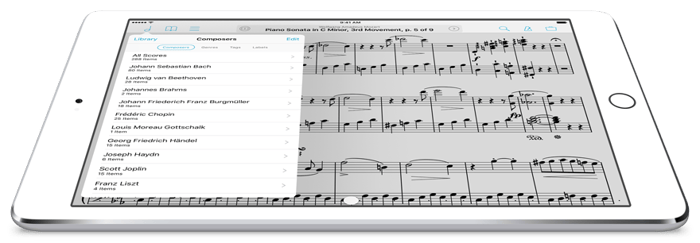
Android offers a good sheet music reader, MobileSheetsPro ($12.99), but it is more expensive, works on fewer devices, and the developer has a habit of making you buy a new version when it is time to update.
Our first use for our new iPad was to digitize the substantial binder of extra sheet music that our librarian brings to each rehearsal. Things happen: music gets left at home or work, or a score is suddenly illegible. This “Book of Shame” is our backup. But forScore is more than a backup; forScore can turn your choir’s iPad into a digital copy of your entire music library.
Adding music to forScore
For music in the public domain, you can often find a pdf version of scores on sites like the Choral Public Domain Library. Score quality can vary, but if we find something we like it is very easy to import the document into forScore (and print physical copies for members).
For music we own or rent, our Artistic Director annotates the score with his breath, pronunciation, and stress markings before we scan it and distribute it to the choir. Though you could use forScore’s built-in camera function, we prefer the quality of a black and white scan from a commercial copy machine. A resolution of 300 dpi and black and white settings usually yield a very readable score. Several online companies offer this service for a reasonable fee if you’re hoping to scan a large volume of music.
Before scanning anything, you should research your local and national copyright laws. BCE only performs a piece if we have as many physical copies of the score as we have musicians. If we borrow or rent a score, we require that all electronic copies be deleted after the concert period ends. Some municipalities or countries take a more lenient or, in the case of Australia, more stringent view of copyright law.
And so much more…
Having your choir’s entire music library at your fingertips is revolutionary, but it’s only the start of what you can do with your choir’s own iPad. Part 2: Your New Front of House.
Originally published on the Chorus Connection Blog